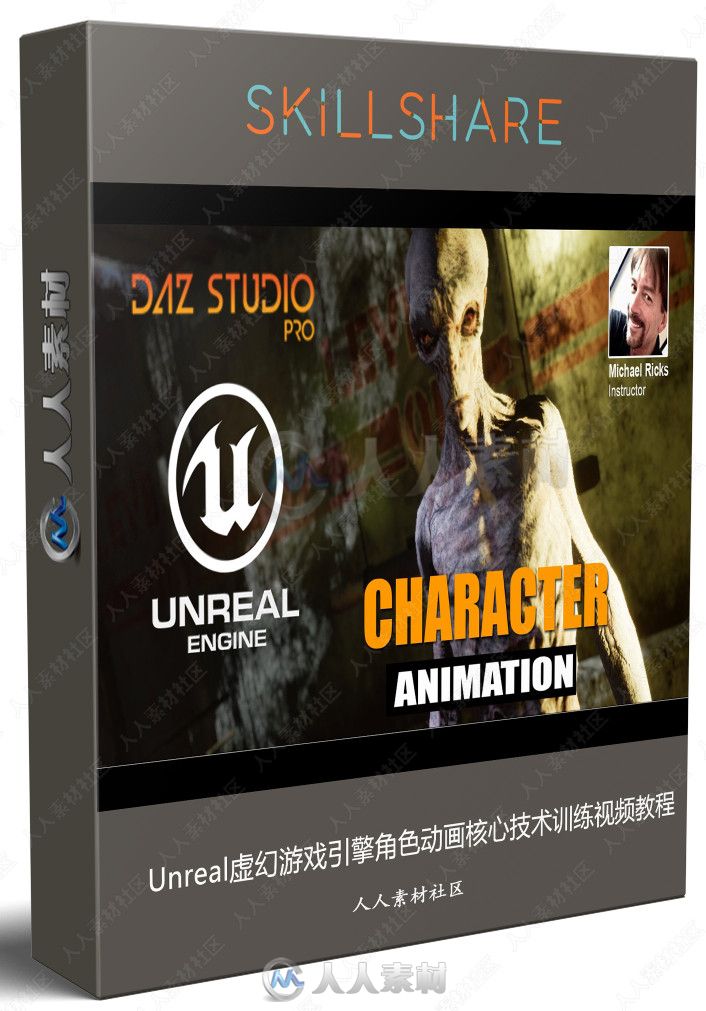
本教程是关于Unreal虚幻游戏引擎角色动画核心技术训练视频教程,时长:4小时,大小:4.3 GB,MP4高清视频格式,教程使用软件:Unreal Engine 4,共24个章节,作者:Michael Ricks,语言:英语。注意:本教程使用了DAZ Studio出的3D模型系列,具体模型下载可以在这里找到:https://www.rrcg.cn/forum-8-1.html
Unreal Engine4虚幻游戏引擎是一款商业性的3D游戏开发引擎,是Epic数百位工程师、艺术家以及设计师的心血之作。不过这还只是开始,在C++代码中,你可以看到很多创新之处,比如支持Oculus VR、Linux系统、Valve公司的Steamworks和 Steam Box效果,并且可以使用HTML5在网页浏览器中开发游戏。虚幻引擎4基于DirectX 11,拥有新的材料流水线、蓝图视觉化脚本、直观蓝图调试、内容浏览器、人物动画、Matinee影院级工具集、全新地形和植被、后期处理效果、热重载(Hot Reload)、模拟与沉浸式视角、即时游戏预览、AI人工智能、音频、中间件集成等一系列全新特性。
Unreal Engine虚幻游戏引擎参与制作游戏有:《逃生》、《DMC鬼泣》、《死侍》、《失落的星球3》、《生化奇兵:无限》、《羞辱》、《战争机器:审判》、《杀手已死》、《勿忘我》、《Papa & Yo》、《忍者神龟:脱颖而出》等等。
更多相关教程请关注:UE4视频教程专区,UE4游戏素材专区,中文字幕教程专区
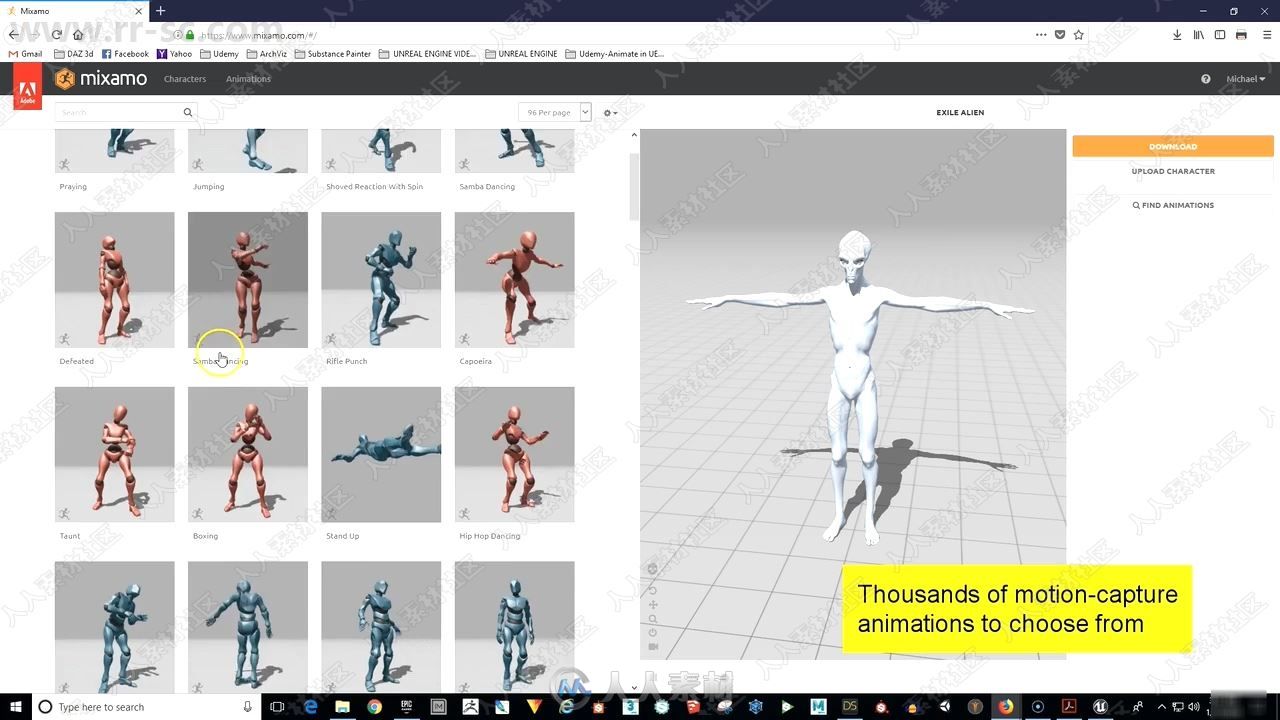
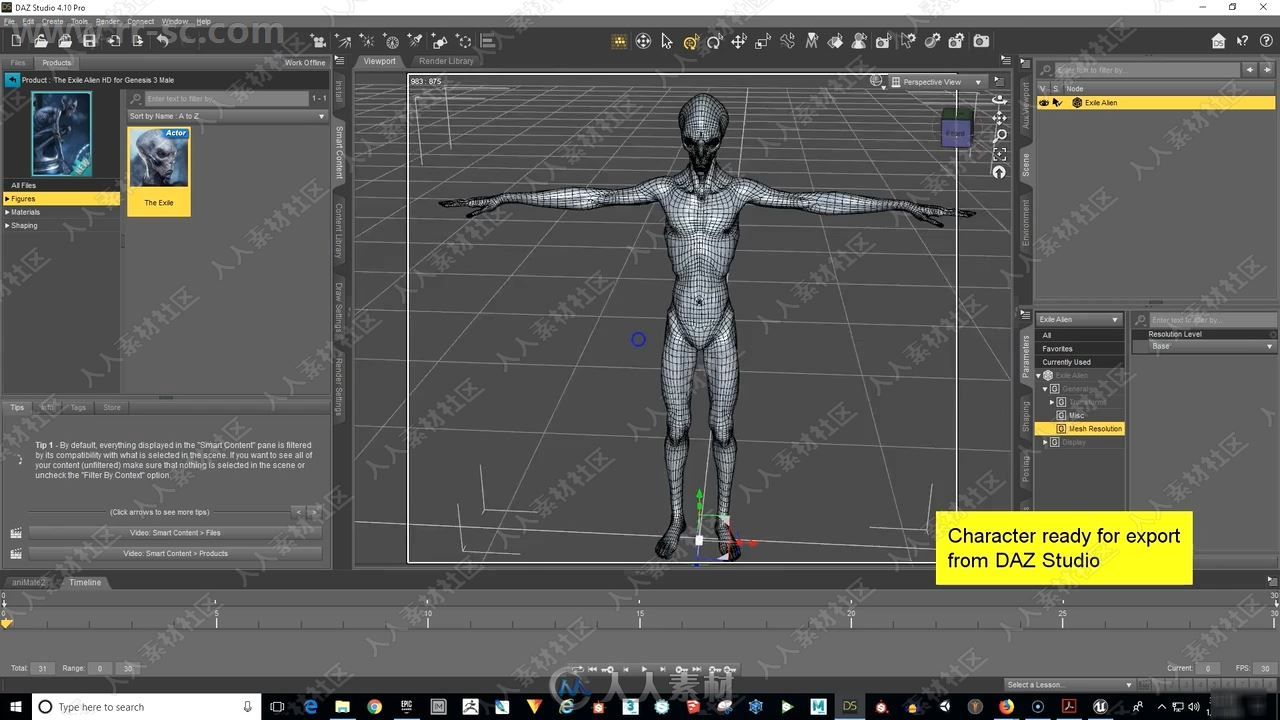
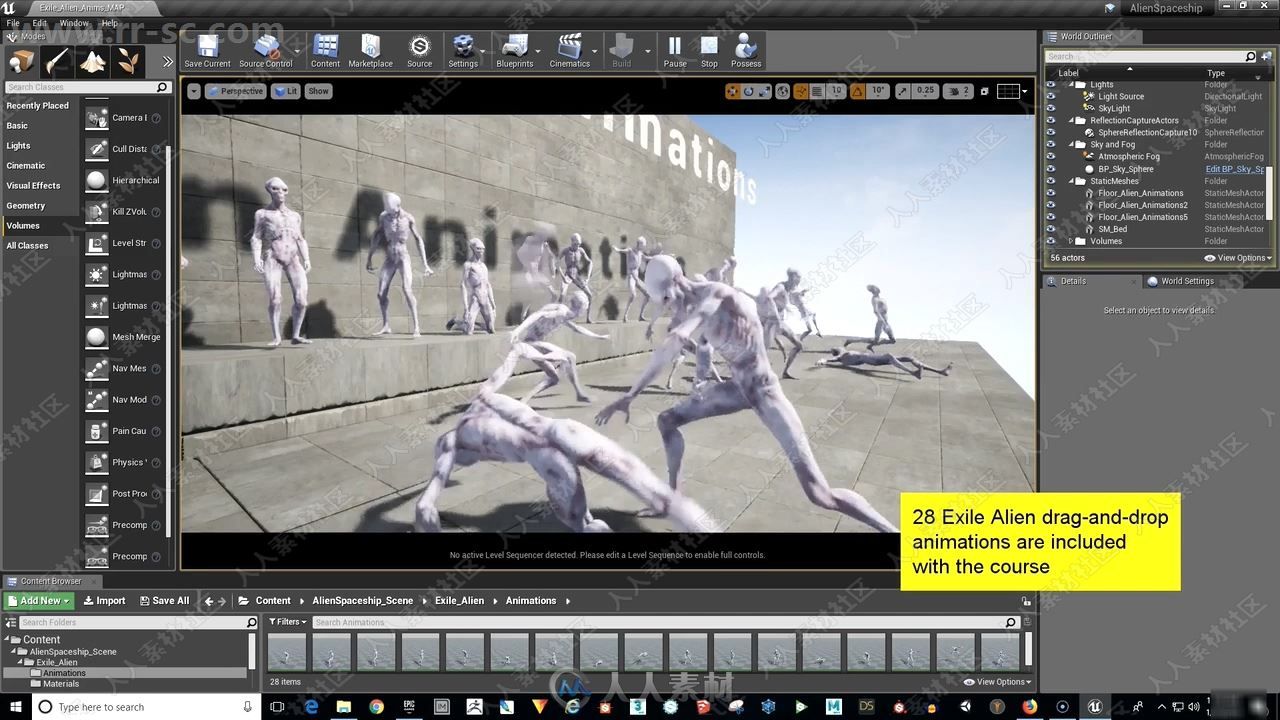
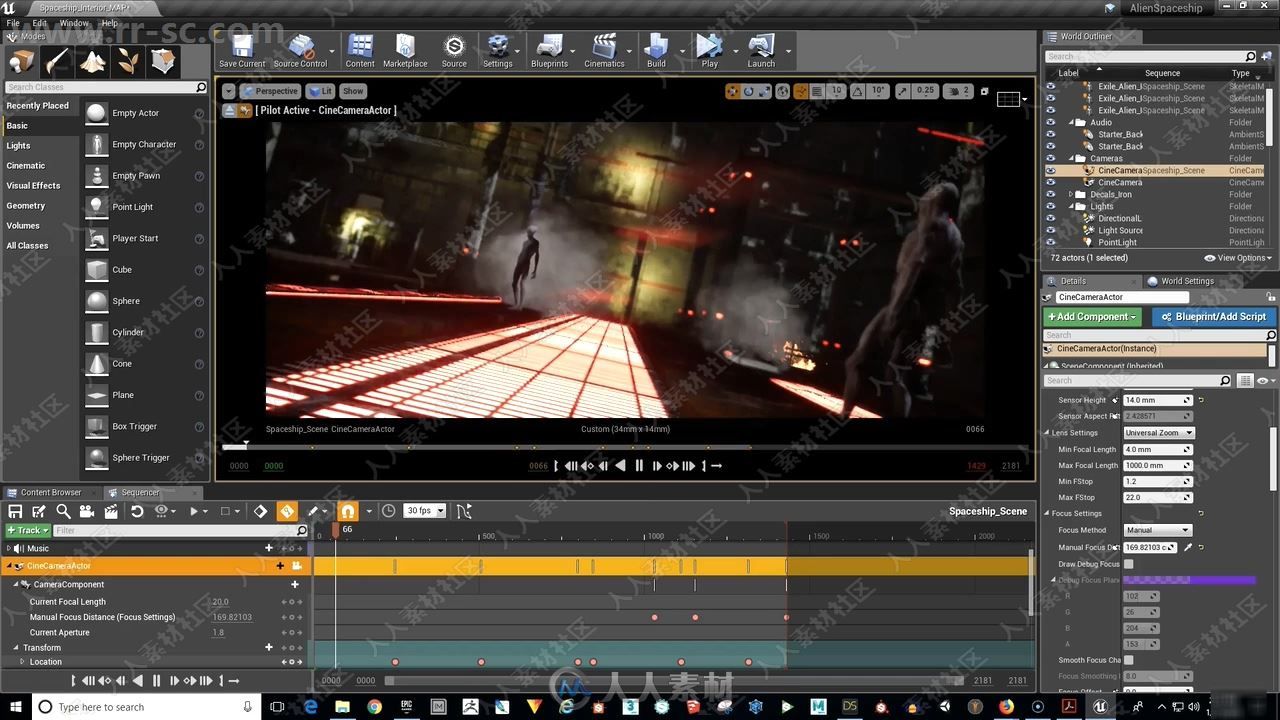
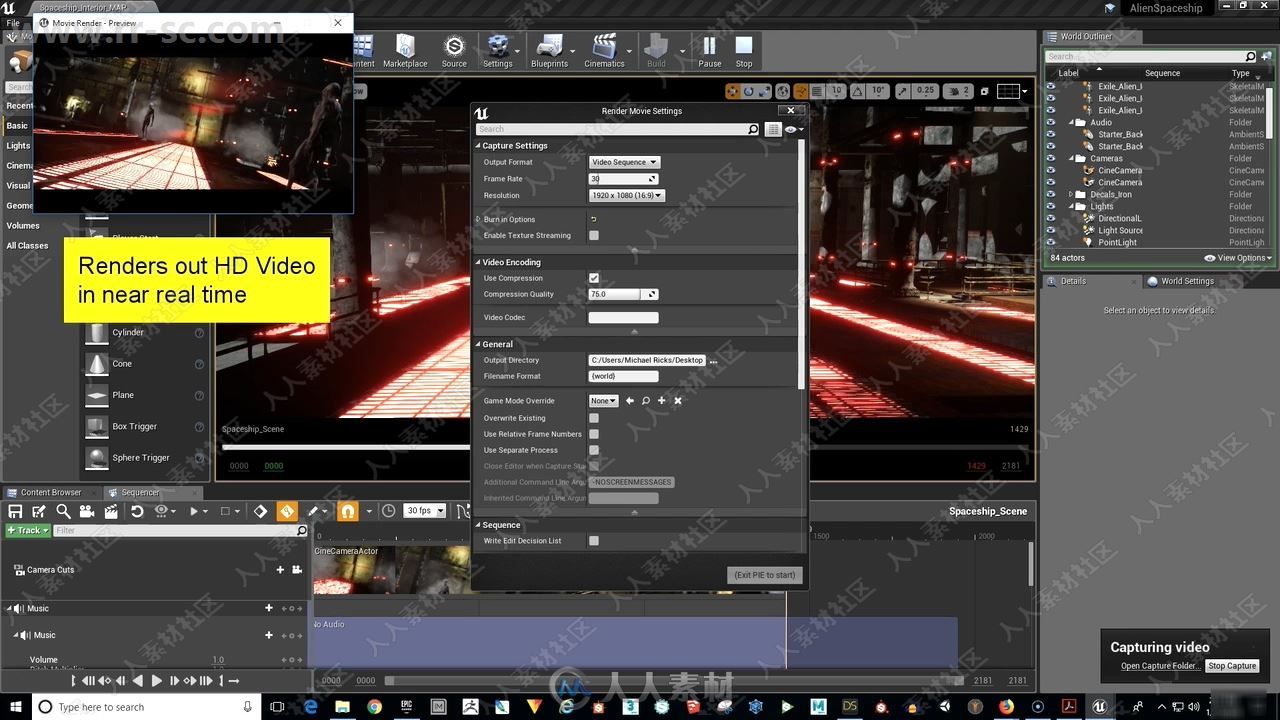
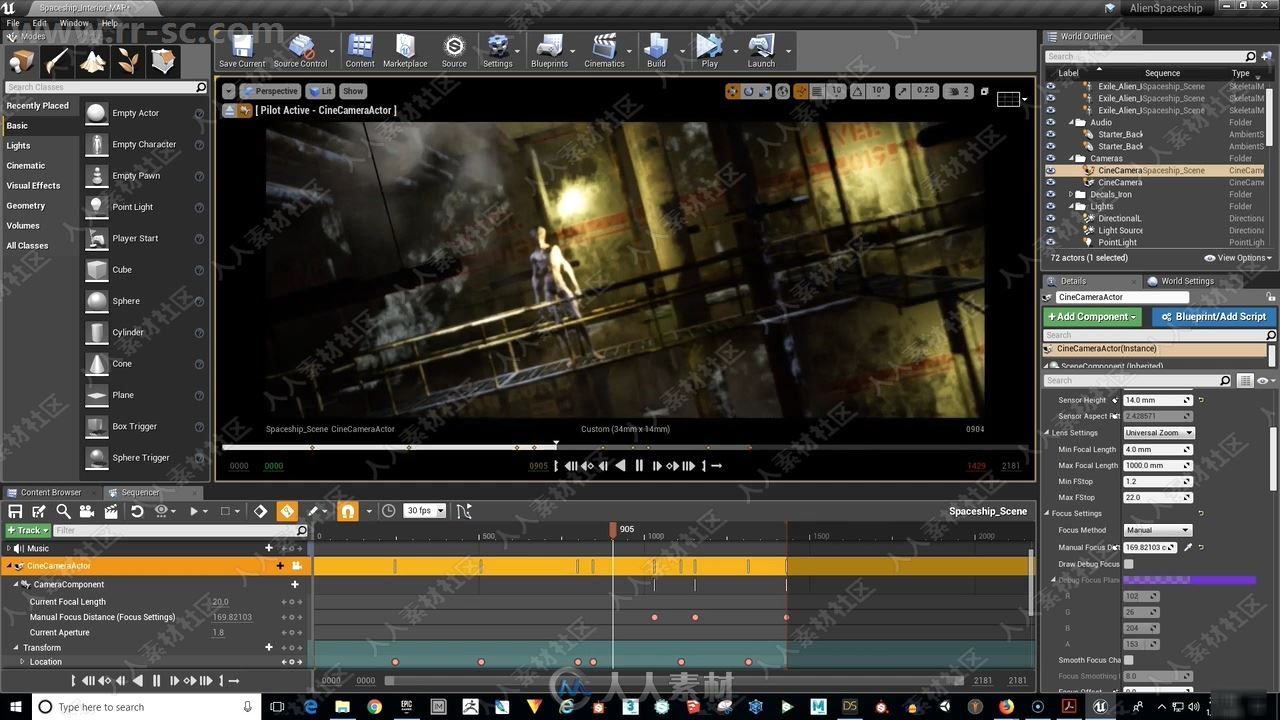
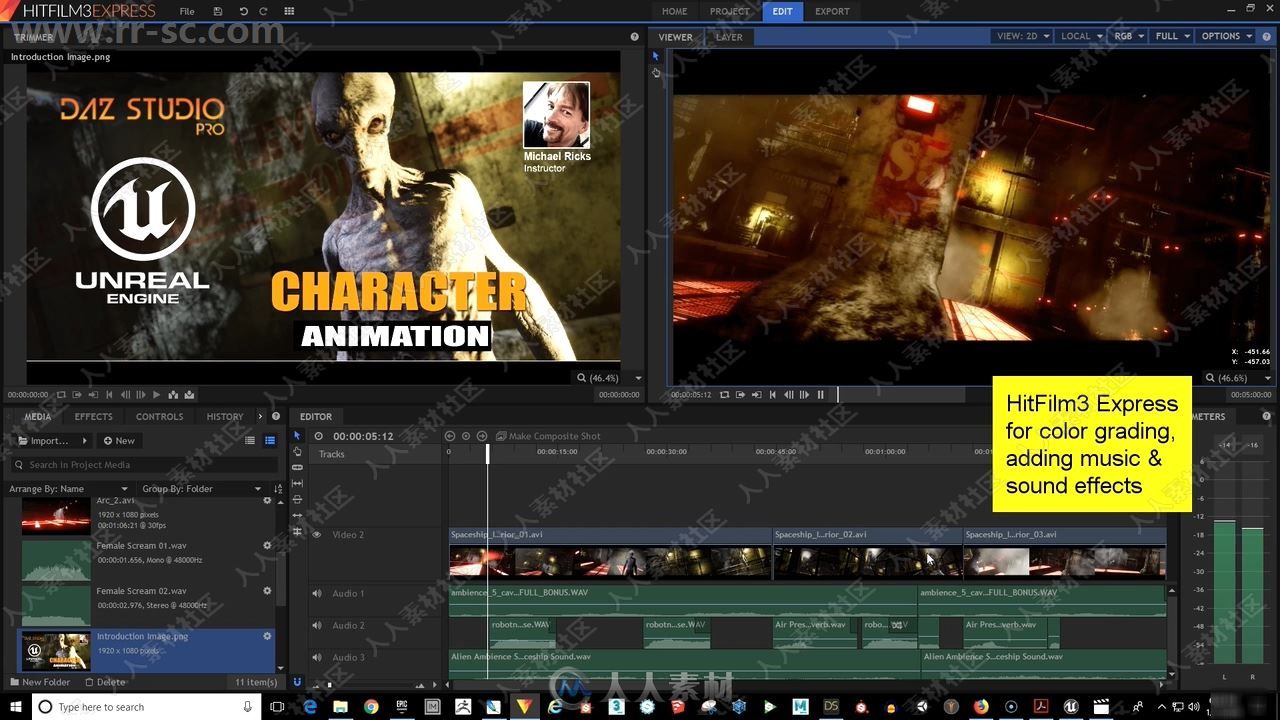
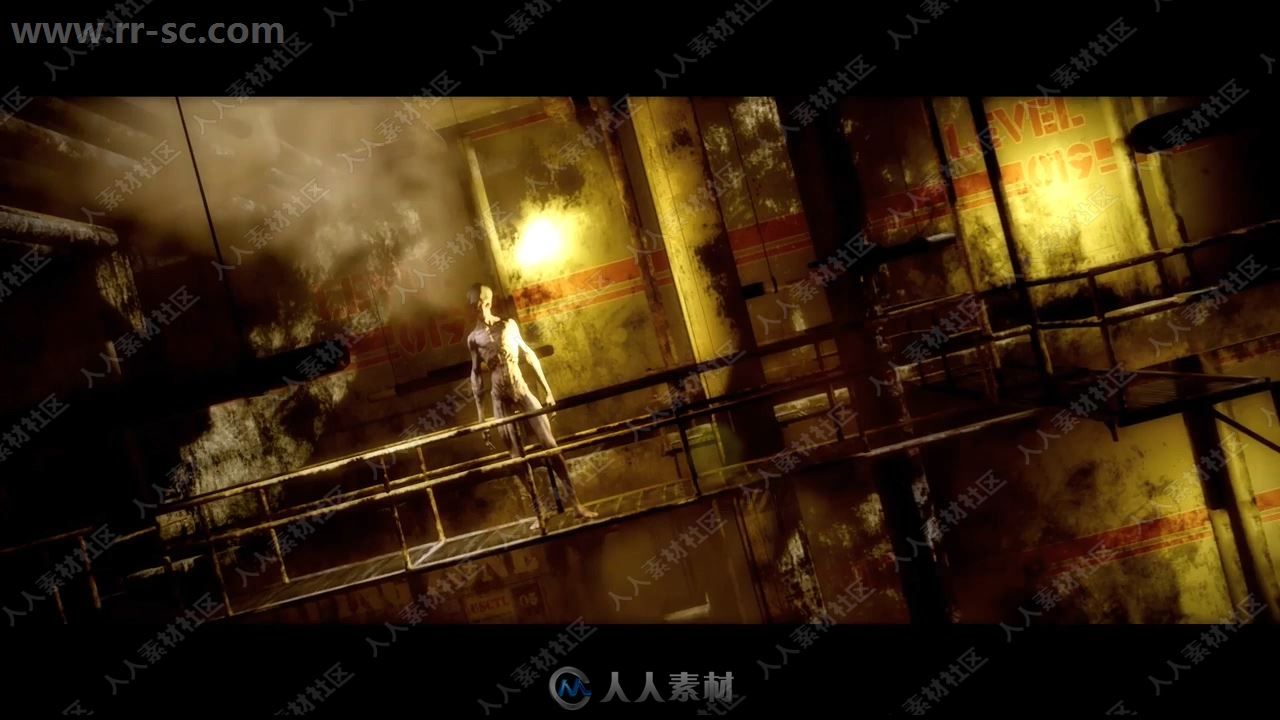

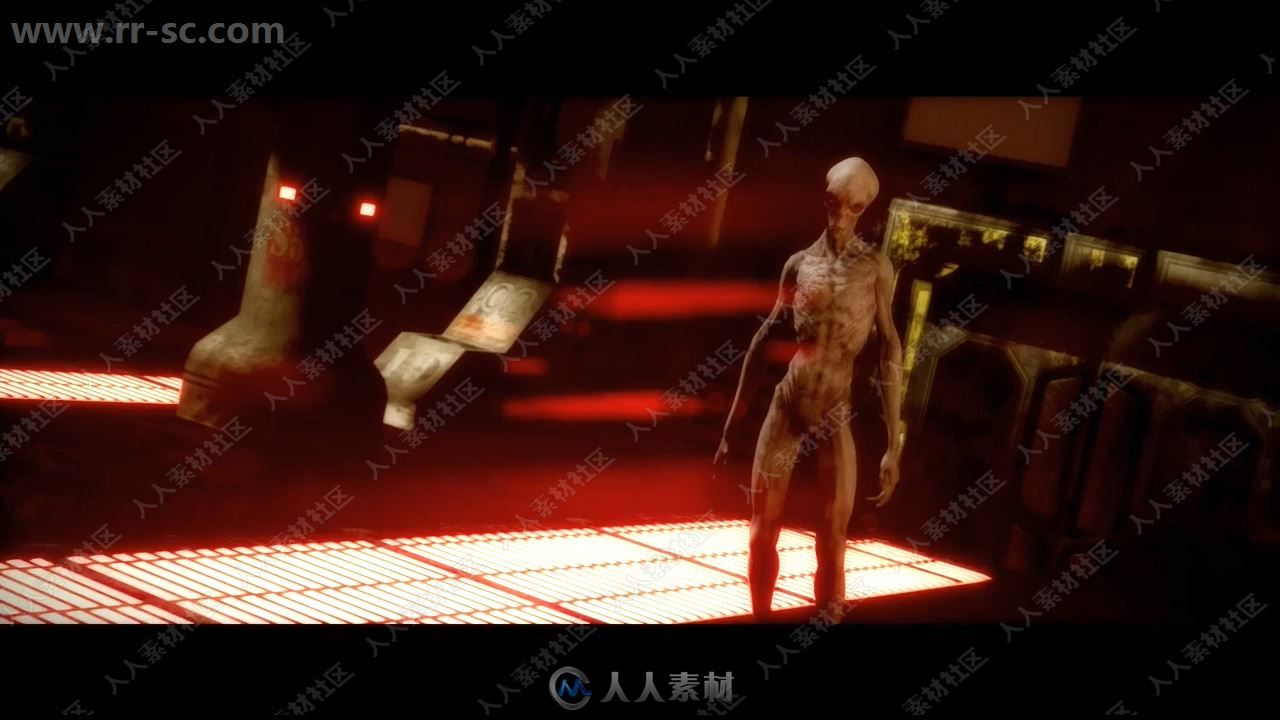
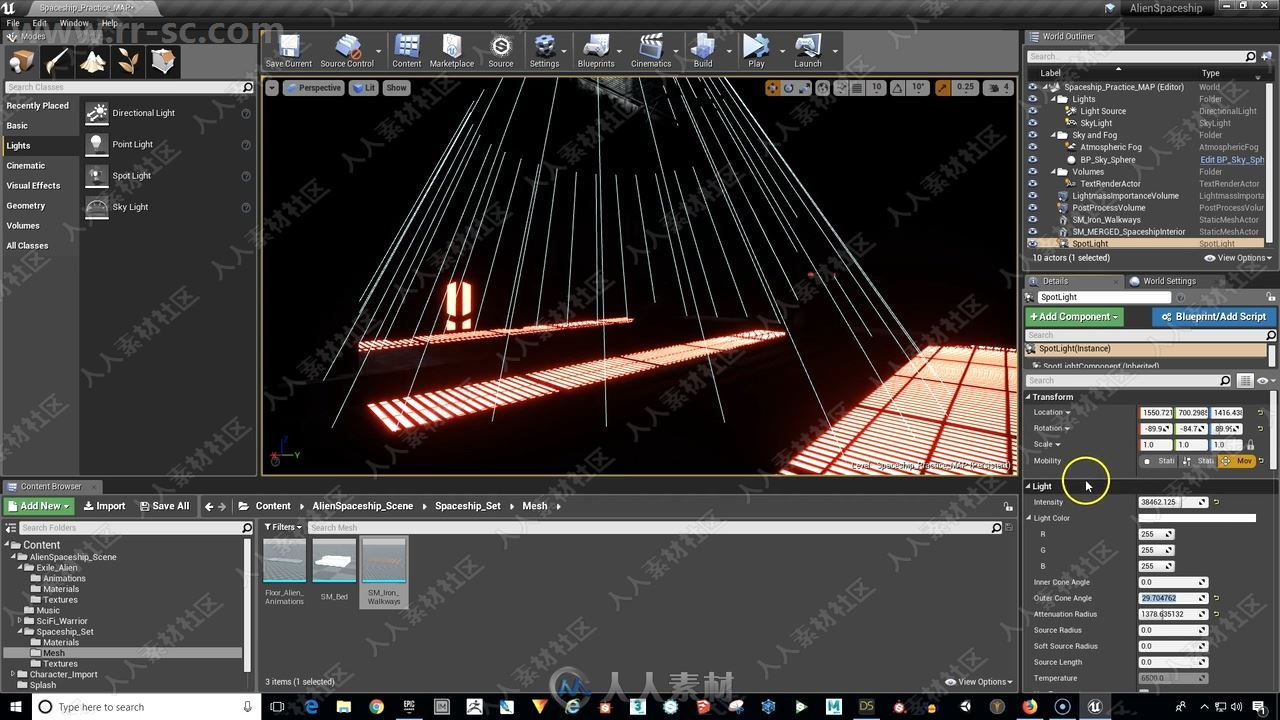
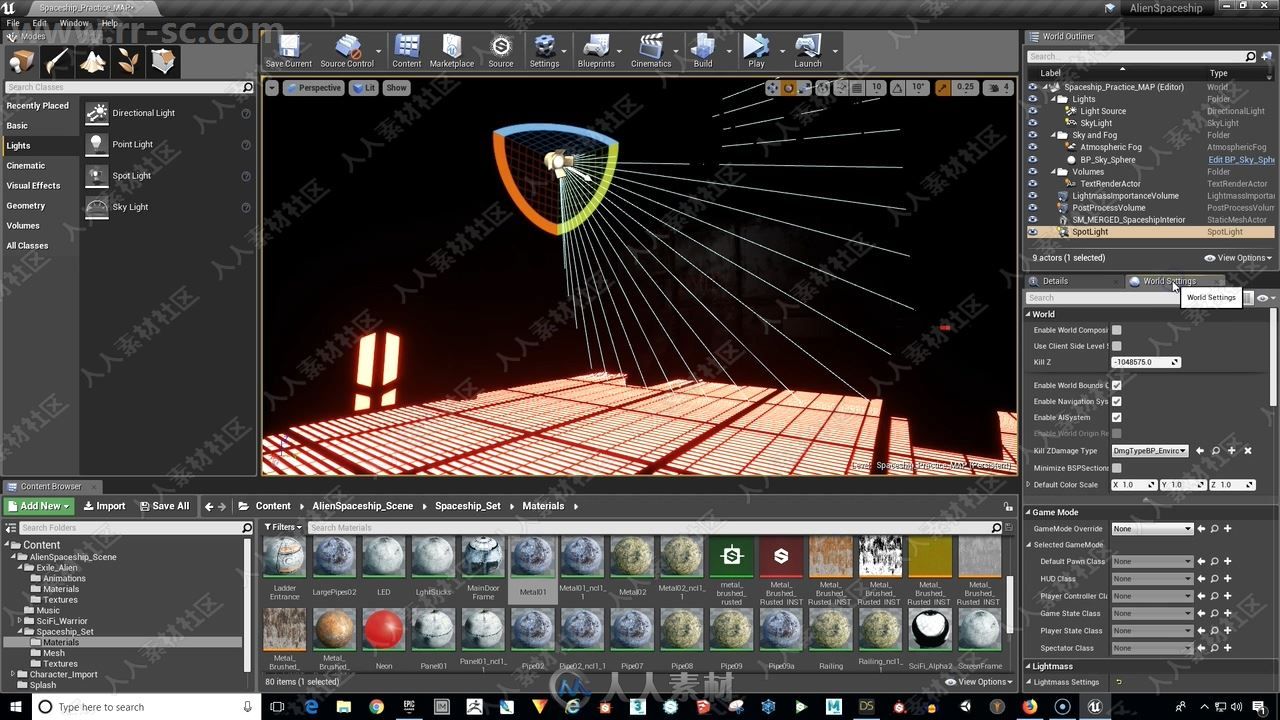
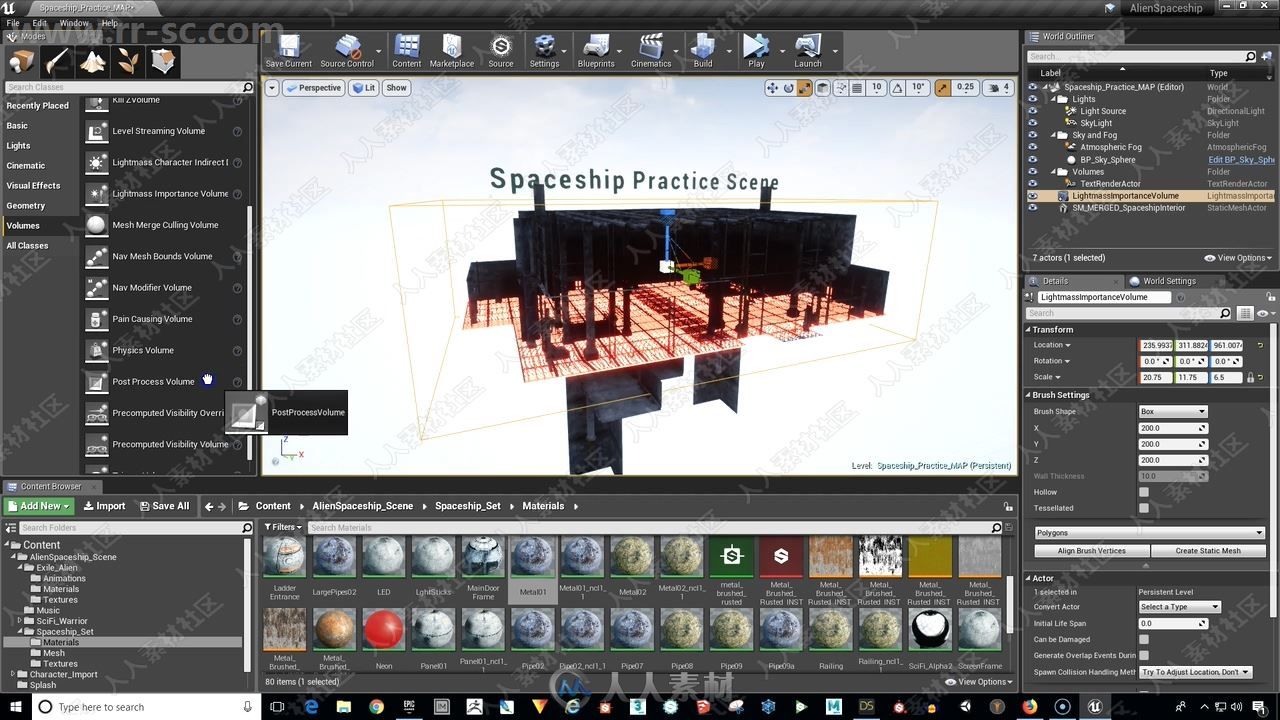
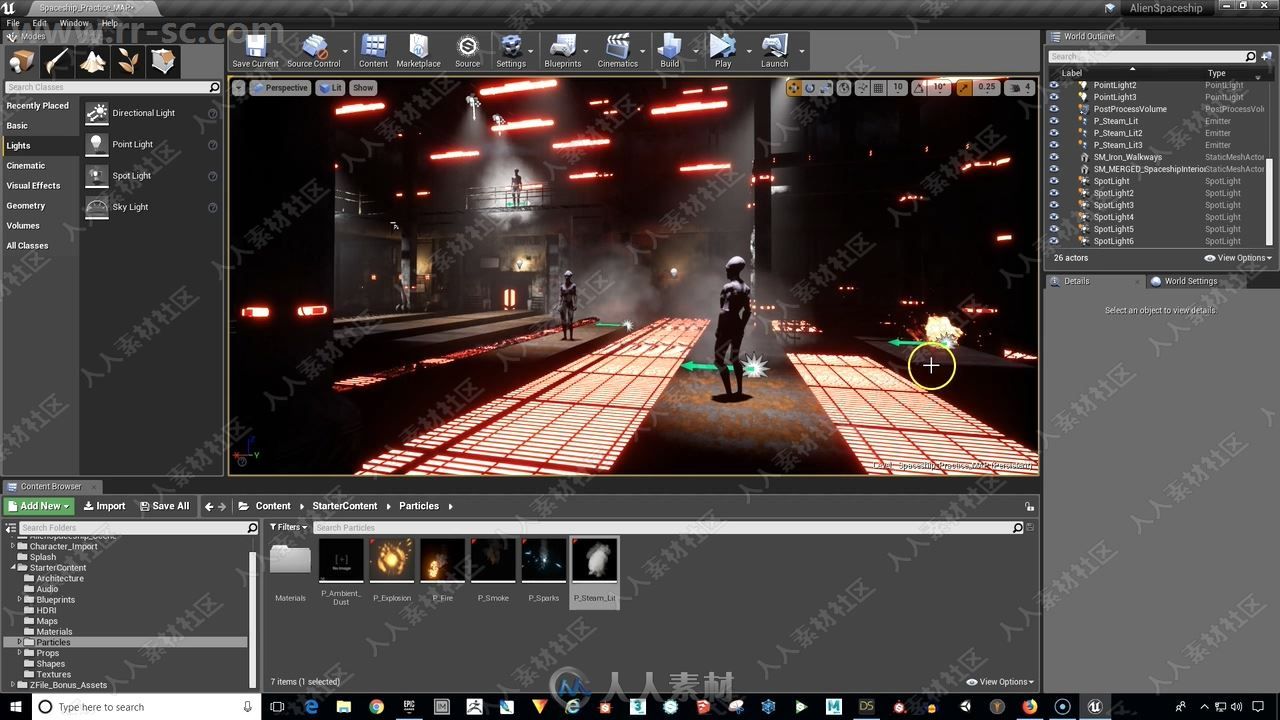
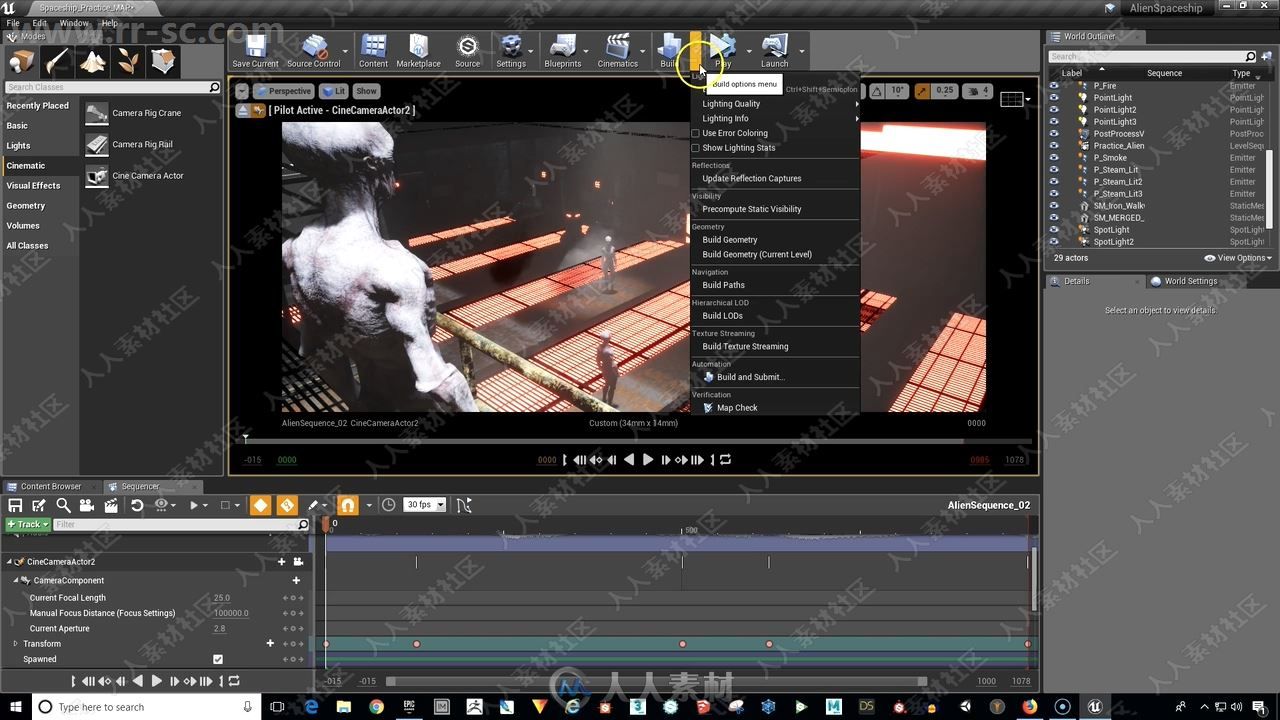
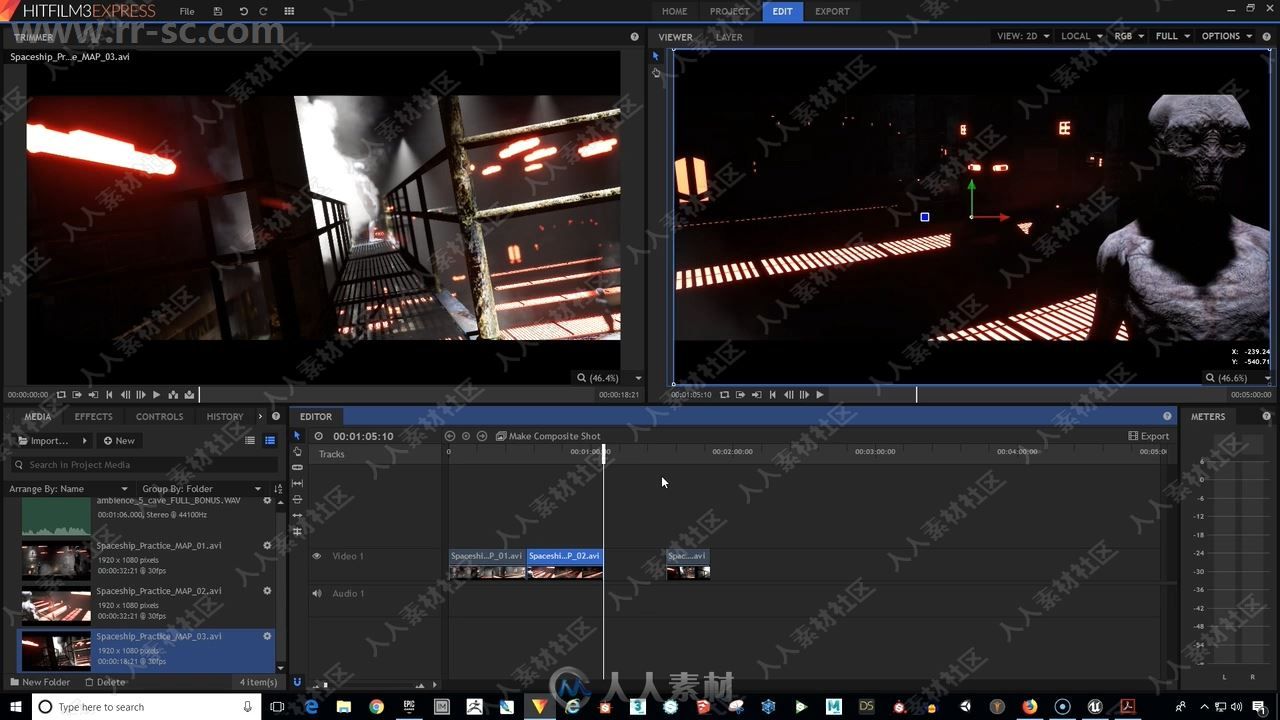
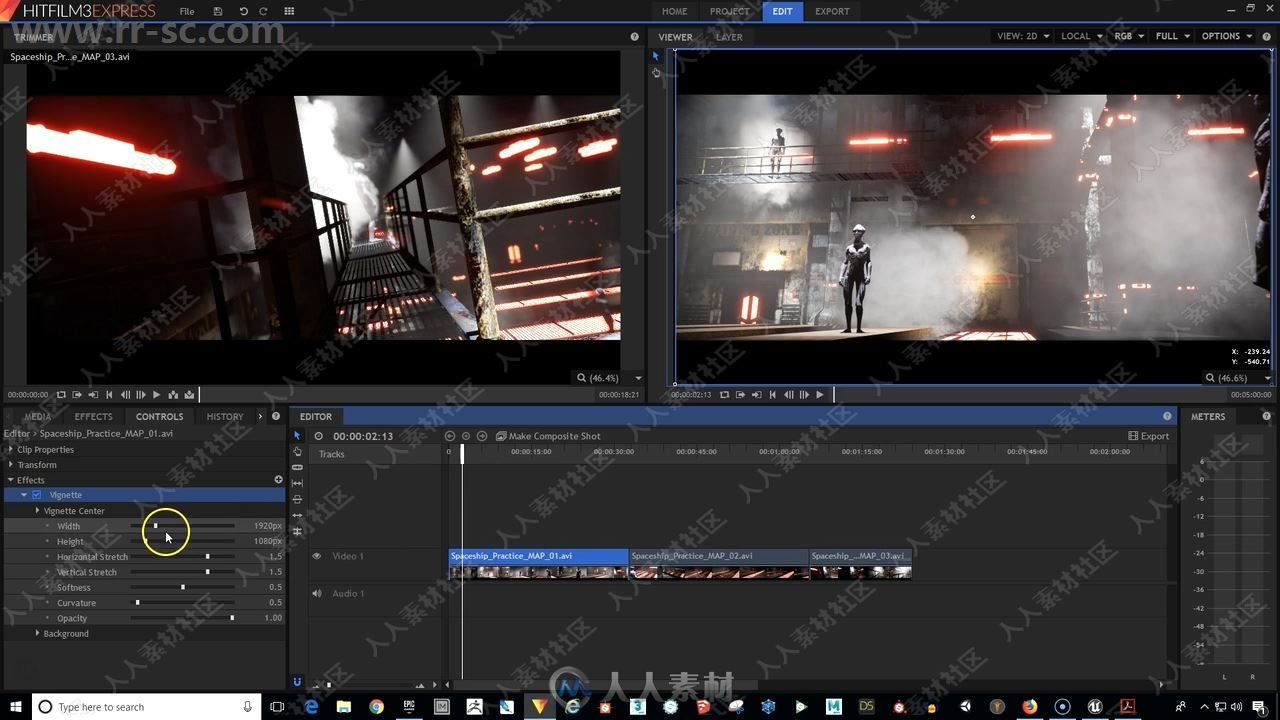
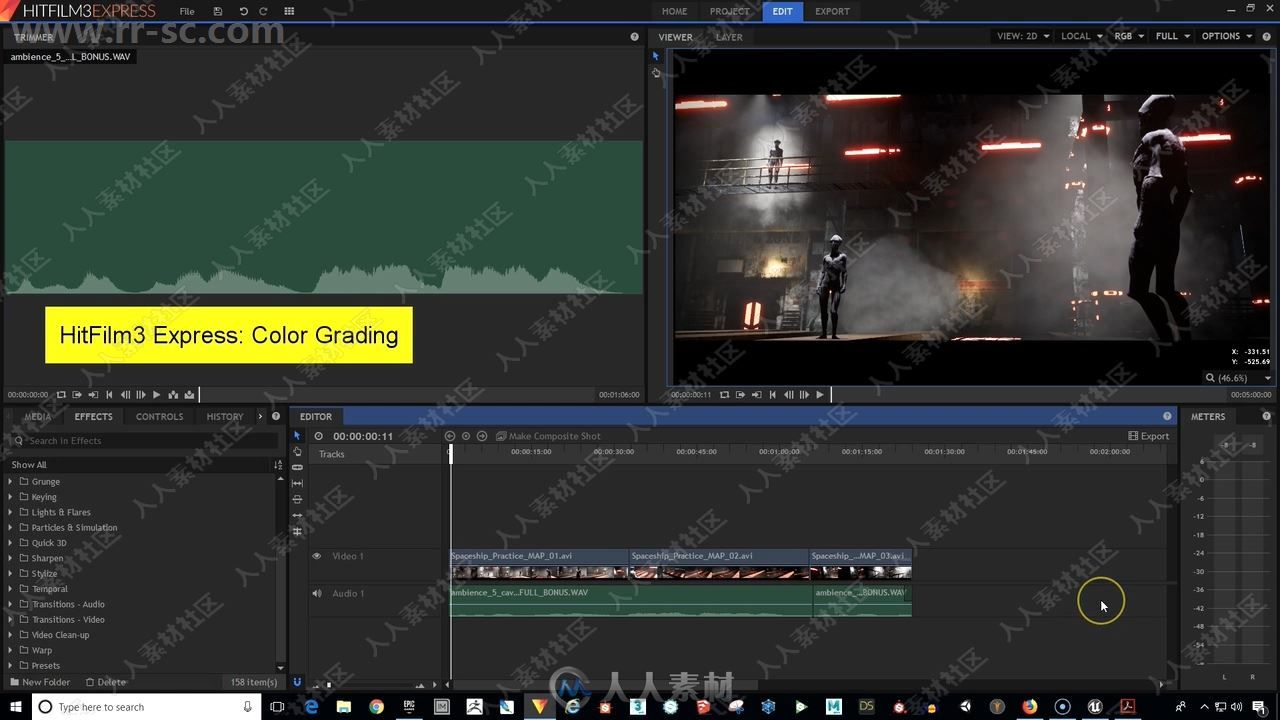
In this course we will cover the steps on how to animate your character in Unreal Engine 4. This is a project based course, and I’ve designed it to be really, really fun! All the scene files you will need are included in the course. You will get the Exile Alien character along with 28 motion-capture animations that work with him. You’re going to love how easy it is – you just drag and drop your character in the scene and it’s ready to go!
We’re also going to cover lighting, physically based materials, camera movement and much more. Best of all it’s FUN!
DAZ Studio Export
We will cover how to prepare your DAZ Genesis character for export and animation. There are certain steps that need to be taken in order for the character to be able to accept motion-capture animations in Mixamo and then imported into Unreal Engine 4.
Mixamo
Next, we’ll upload your character into Adobe Mixamo and add motion-capture animations. Mixamo is a ton of fun, and super easy to use as you’ll see. There are literally thousands of animations in Mixamo, and all you have to do is click on the animated preview and it will be applied to your character. So you’re basically auditioning your character using different animations. You can adjust the speed of the animation, and adjust things like the arm spacing as well. Your character won’t have his materials or textures applied – we will do that over in Unreal Engine 4.
Unreal Engine 4 – Drag and Drop Animation
Inside of Unreal Engine we will have some fun with the Mixamo animations you applied to your character. All you have to do is select your character and drag him into your scene. Hit play, and the animation begins, being rendered in real-time!
An Army of Animated Aliens
Inside the course, there are 28 animated aliens, ready for you to drag and drop into your Unreal Engine 4 scene for instant animations! In no time at all, you’ll have your aliens fighting, jumping, running, or falling. You’ll have enough animations to make some really awesome movie scenes!
Unreal Engine 4 Sequencer
Next up is the Unreal Engine Sequencer, which is very similar to a non-linear editor. We will set up your scene, complete with spaceship interior, Exile alien characters, lights, smoke effects and cameras and get it ready for animation. Sequencer makes it really fun to get your scene set up and feels very similar to being on a real movie set. In fact, I’ve found that’s the best way to think about it – like you’re in the real world. Unreal Engine’s lighting system behaves like real world lights, so it’s very responsive and intuitive, as you will see.
Exporting your video file – and rendering in near real time!
Now we will export your movie in high-definition… in near real time! No longer does it take hours or days to render a single frame! This is a real game changer! Imagine being able to setup, animate and then render 1 minute of finished animation per day…it would be entirely possible to complete a 2 hour feature film in 120 days! Unreal Engine has provided the tools to make this possible some day.
HitFilm3 Express
We will then take our rendered video file and bring it into HitFilm3 Express, or your favorite video editing program. There we will add color grading, music, sound effects and fine tune our edits to prepare our scene for final output.
Your finished High-Definition Scene
By the end of the course you will have completed your own animation scene from beginning to end and have a good understanding of Unreal Engine 4’s animation workflow.
更多相关教程请关注:UE4视频教程专区,UE4游戏素材专区,中文字幕教程专区
虚幻游戏 游戏引擎 角色动画 动画 核心技术 |