中文名: Corel 专业相片编辑软件
英文名: Corel PaintShop Photo Pro X4
资源格式: 压缩包
版本: v14.0.0.332 Multilingual 多国语言版(含简繁体中文)
发行时间: 2011年
制作发行: Corel Corporation.
地区: 加拿大
语言: 简体中文,繁体中文,英文
简介:


集相片管理、创意项目、相片分享及 HD 高画质影片投影片功能于一身的专业相片编辑软件!
如果您热爱拍摄与制作出色的相片,Corel® PaintShop Photo™ Pro是您绝对不能错过的相片编辑软件!除了提供全新的 RAW 编辑器及简易批量相片处理功能,也是唯一集合相片管理、创意项目、相片分享、高画质影片和幻灯片功能于一身的进阶相片编辑软件。Corel PaintShop Photo Pro具备专业数字摄影工作室的水平,更是 DSLR 相机的理想伴搭配伙伴!
PaintShop Photo Pro是您提升相片和制作专业影像的最佳拍档,现在还具备完整的 RAW 工作流程,让您方便在同一位置管理、调整、编辑及分享自己的数码相片。全新的相片管理工具让您能够更快地完成组织、评级、标记及分类工作。您可以在增强的快速图库中自动执行修复任务,并透过全功能模式和各种进阶编辑工具处理您的相片,使作品达到完美的境界。大功告成后,您还可以透过 Project Creator 整合式项目制作影片幻灯片、拼贴照片、电子相册等创意项目、将文件备份到光盘、或实时上传到 Flickr™、Facebook® 及 YouTube™ 和全世界分享。您想体验的精彩数位生活,都可在 PaintShop Photo Pro 这套卓越的软件包中一一实现。
组织与管理
在同一个位置检视与组织所有相片及影片
使用缩图与预览快速选择相片
透过分类、搜寻、评级及标记相片快速找到最爱
捕获某相片中的调整并轻松套用至多张其他相片
结合相片与 HD 影片
导入、进行基本编辑与导出 HD 影片
使用高质量模板结合相片与影片项目
使用 DSLR 相机中的 HD 影片剪辑制作及分享投影片
捕获 HD 影片中的一个帧
编辑与修饰
取得完整 RAW 支持,包括最新 RAW 相机格式
使用简易批处理同时编辑多张相片,无需复杂的脚本
透过智能切除程序、色彩增强功能及对象捕获程序等全新进阶工具快速编辑
借助快速修片模式瞬间完成常见编辑工作
创作与分享
将相片与影片直接上传至 Facebook、Flickr 及 YouTube
在 CD 或 DVD 上备份相片与影片
使用自动调整相片大小功能,以电子邮件快速分享相片
直接用自己的计算机打印或在线订购打印作品*
制作专业水平的相册、月历、多图拼贴、贺卡及投影片(电子相册)等创意项目
新增功能
More pro-level tools for incredible photos
New! 75 new and enhanced features
Enjoy a no-limits photo-editing environment that gives you the freedom to achieve your creative vision. PaintShop Pro X4 includes 75 new and enhanced features that we developed based on the needs and interests of real users, like you!
New! High Dynamic Range (HDR) module
Create perfectly exposed photos or stunning surrealistic images with the new HDR module. The module lets you merge photos taken at different exposures or experiment with the tonal range of your images. Choose from two modes-Exposure Merge and Batch Merge-depending on the number of images you're working on.
New! Photo Blend
Combine elements from several shots of the same scene to create the perfect photo. Remove unwanted cars or people from a street scene. Or choose the best smiles from several photos to create the perfect group shot.
New! Fill Light and Clarity
Brighten shadows without changing the rest of your image with the Fill Light and Clarity filter. It's an easy way to draw attention to subtle details and increase the texture and depth of your photos.
New! Selective Focus
Get the effect of expensive tilt-shift lenses without the cost! Selective Focus lets you turn a scene into a miniature world. You can also use it to add depth of field and blur out distracting details.
New! Vignette effect
Draw attention to the focal point of your photo by applying a classic faded border around the edges. Use intuitive sliders to control the appearance of the edges by choosing the shape, color and tone, and adjusting the amount of blur, glow, and feathering.
Enhanced! RAW Lab
Get a better look at your images with a larger preview area in the RAW Lab. The improved histogram lets you fine-tune images quickly and the new highlight recovery feature helps you restore detail in overexposed areas.
New! Adjustment layers
Enjoy worry-free editing by using new adjustment layers to leave your original background image untouched while you're working. Layers are especially useful with complex editing, such as adding graphic elements, creating image compositions, and applying artistic enhancements or text.
Enhanced! 16-bit support
Enjoy greater precision and flexibility with extended 16-bit support for over 20 tools and adjustments—including Scratch Remover, Paint Brush, Object Remover, Color Replacer, Warp Brush, Mesh Warp, Background Eraser and more!
Bonus! WinZip® Pro
WinZip® Pro is your one-stop solution for file compression, encryption, sharing and data backup, helping you save space, work faster and keep your files secure! (Available as a free download.)
Bonus! Corel® KPT® Collection Plug-in Filters
A natural addition to your photo-editing software, the KPT Collection includes 24 creative plug-in filters that help you quickly create remarkable image transformations and original effects. (Available upon product registration.)
Plus! Comprehensive full color printed User Guide
Get the PaintShop Pro X4 User Guide when you purchase the box version! This complete full color manual helps you get the most out of your new software.
A more intuitive workflow
Enhanced! Redesigned workspace
Welcome to a more enjoyable photo-editing experience! The PaintShop Pro X4 interface has been redesigned with separate Manage, Adjust and Edit workspaces so it's easy to find the tools you need when you need them. Plus, the Organizer is now available from every workspace.
New! Shot Info Panel
Everything you need to know about your image, including the camera it was shot with and the settings, is available at a glance in this new panel.
New! Dual monitor support
Manage your photos on one screen while editing on the other.
Focused on performance
Enhanced! Speed and performance
With performance updates that include GPU optimizations, the PaintShop Pro X4 interface is fast and responsive—in fact, this version launches more than 50 per cent faster than the previous release.
Enhanced! Real-time results
Noise Reduction, Vibrancy, Tone Mapping and many other real-time effects are significantly faster, letting you see results as you work.


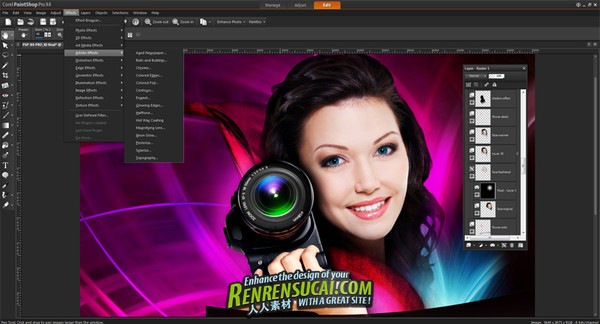

photo multilingual |