中文名: 电脑工作自动化
英文名: HiTek Software Automize
资源格式: 压缩包
版本: v9.05
发行时间: 2011年
制作发行: HiTek Software
语言: 英文
简介:
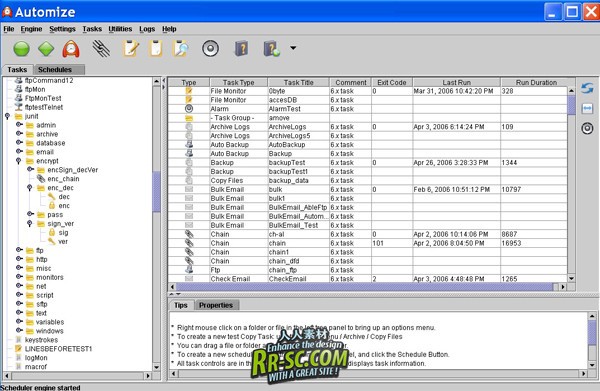
软件类型:软件>应用软件
软件性质:破解软件
操作系统:Windows
应用平台:Winall
问题反馈:http://www.hiteksoftware.com/support.htm
网站链接:http://www.hiteksoftware.com/mize/task-scheduler.htm
Automize是跨越不同作业平台(Windows、Mac OSX、Linux)的领导先峰,它让你的电脑工作更加自动化,提供电脑中一些例行工作自动化的功能,你可以将一些经常会使用到的动作录制下来,然后再透过时间的设置,如此只要时间一到点,Automize就会让您的电脑自动开始工作。Automize可以执行的工作相当多,包括了多重的FTP上下传、利用Proxy的认证功能下载文件、电子邮件寄送、闹铃提醒、储存文件、等等。
Hitek Software的旗舰产品,Automize让您的电脑工作更加的自动化,提供了将您电脑中的一些例行工作自动化的功能,您可以将一些经常会使用到的动作录制下来,然后再透过时间的设置,如此只要时间一到点之后,Automize就会让您的电脑自动的开始工作了。Automize可以执行的工作相当多,包括了多重的FTP上下传、利用Proxy的认证功能下载文件、电子邮件寄送、闹铃提醒、储存文件、等等。
透过图形界面,不要求操作者具备程序或编写代码的能力;具备能力者可以直接在编写代码界面进行操作。它具备强大,万能,可靠和担当等特质,一天可执行超过1000条任务。
运行需要JAVA环境。
This is our flagship product. Automize is the leader in multi-platform (Windows, Mac OSX and Linux) advanced task scheduling and automation software.
Easy to use task scheduler: No programming or scripting required, graphical interface;
Scripting features are available for advanced users and programmers;
Powerful, flexible, reliable and affordable;
Run 1000+ tasks a day using a flexible task scheduler;
Timely and Free technical support before and after you purchase;
FREE 30-day trial and FREE minor upgrades,
Runs on Windows , Mac OSX , Linux, and other Unix platforms
Features:
Task scheduler allows you to schedule tasks, execute tasks as well as other software programs and applications. No programming or script knowledge is required.
Email Notification for all tasks based on task exit code.
Dynamic variables are supported for most tasks. Most tasks also generate variables which can be used in other tasks. Create advanced automation solutions using our Automize tasks in conjunction with variables, directory/file monitors and our task chains.
Command and Windows Command tasks can run your batch files, scripts or executable programs. It can also terminate them or obtain their exit codes for use in other Automize tasks.
Chain Task Integrator includes Commands, database SQL, check email, FTP, Web downloads, send email, URL spider downloads and monitors, telnet, ping, copy, print files etc.. Run multiple programs, commands, FTP, email, web downloads etc.. in sequence with options depending on Exit codes.
Scripting: For advances users, you can develop scripts that reduce repeated, laborious computer-related activities. You can also create complex automation scripts which build upon existing Automize tasks. Automation scripting features are available in Automize Professional and Automize Enterprise versions.
Automate FTP to/from an intranet or internet server. Schedule FTP of files between your PC and the server and automatically rename the files based on current month, day or time if needed. FTP supports wildcards (*). Transfer multiple files at once. Supports FTP logging and can be used as an FTP daemon. Secure FTP module is available as an add-on.
FTP Command task can run RFC FTP commands in sequence.
Schedule downloads of your favorite sports, weather, news or entertainment web page from the internet. You can automate downloads to a local filename based on the current month, day, or time for archiving. Web downloads supports Proxy Authorization for folks behind proxy servers.
Monitor websites for any updates. Downloads any web page that has been modified.
Check email and download email with attachments. Only messages meeting user set subject, date or sender conditions are downloaded.
Schedule email messages with attachments to multiple recipients.
Database SQL. Automatically send SQL statements to databases. Monitor a database table for changes
Telnet can be automated. Schedule Telnet commands. The Advanced Telnet Task can wait for your commands to finish (by detecting the telnet prompt); and then send the next telnet command.
Ping a server to check if it is up. Maintains uptime statistics for your server.
Automate programs, tasks or batch files with command line arguments. Launch a schedule program and pass command line arguments and start/working directory information to it.
Zip files and directories using wildcards on schedule. Can append date/time to filename for archive purposes.
Copy files and directories using wildcards on schedule. Can append date/time to filename for archive purposes.
Schedule task or Automate Microsoft Office products: Schedule a MS Access, Excel, MS Word, PowerPoint macro or other command-line startup switch. You can also schedule an Access macro and compact or repair the database.
Print document files or delete files on a schedule
Monitor directory tree for changes
Schedule alarms, message reminders
下载地址:
software |