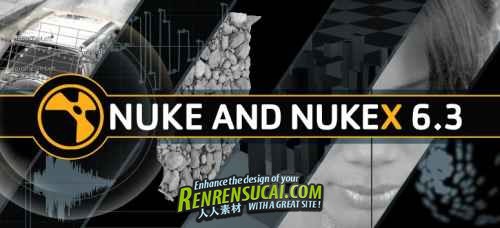
Nuke 6.3的重要新特性:


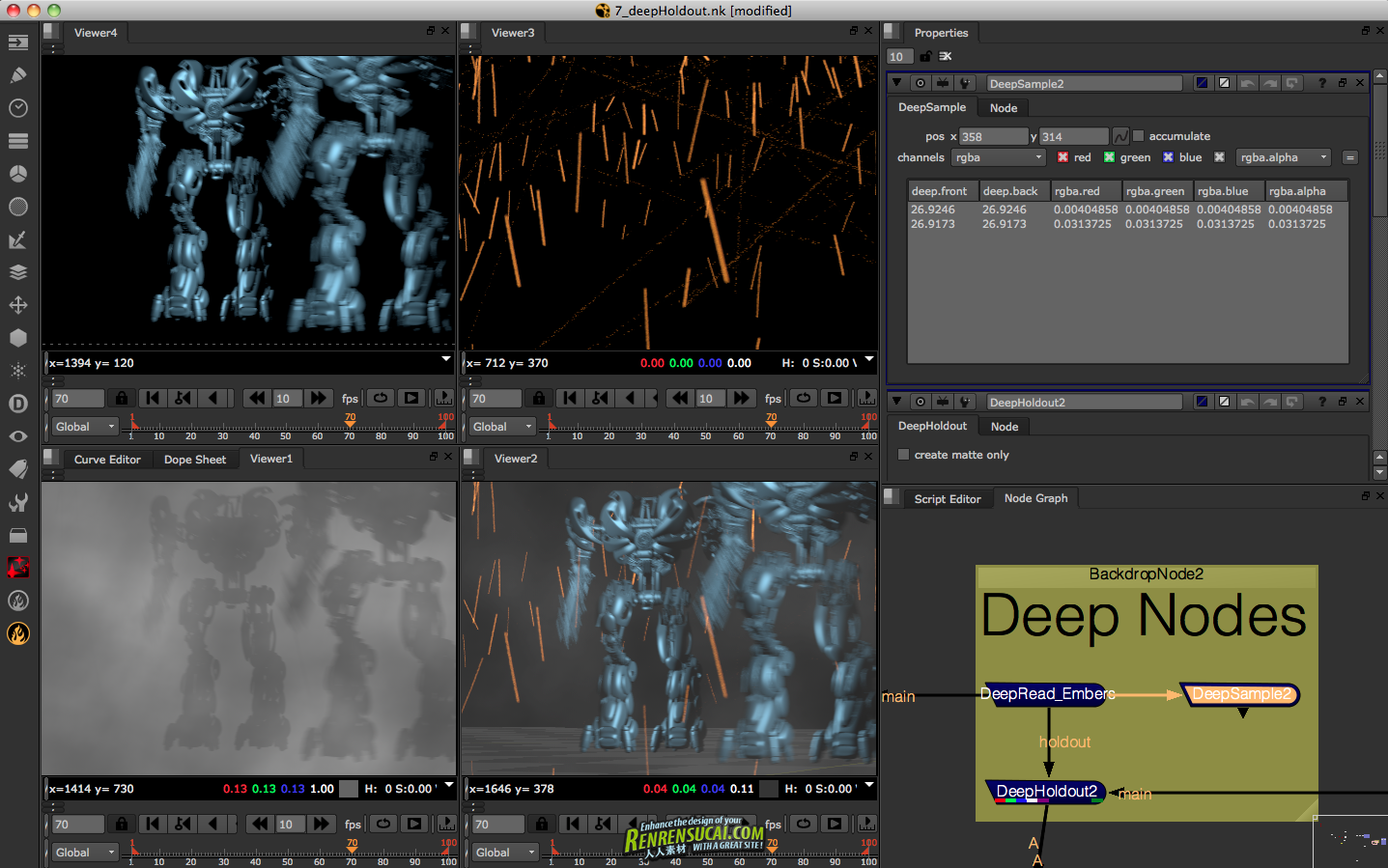
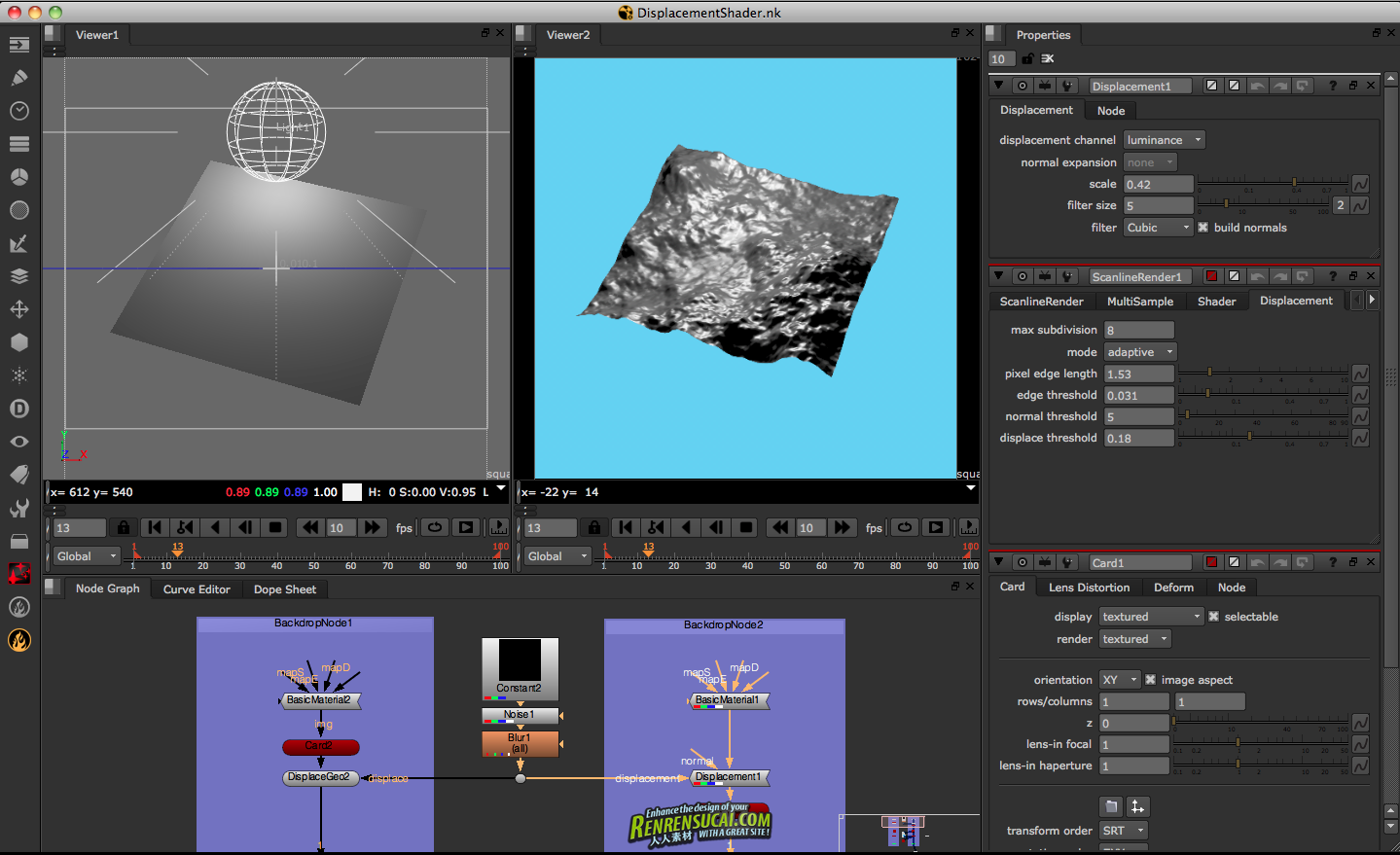
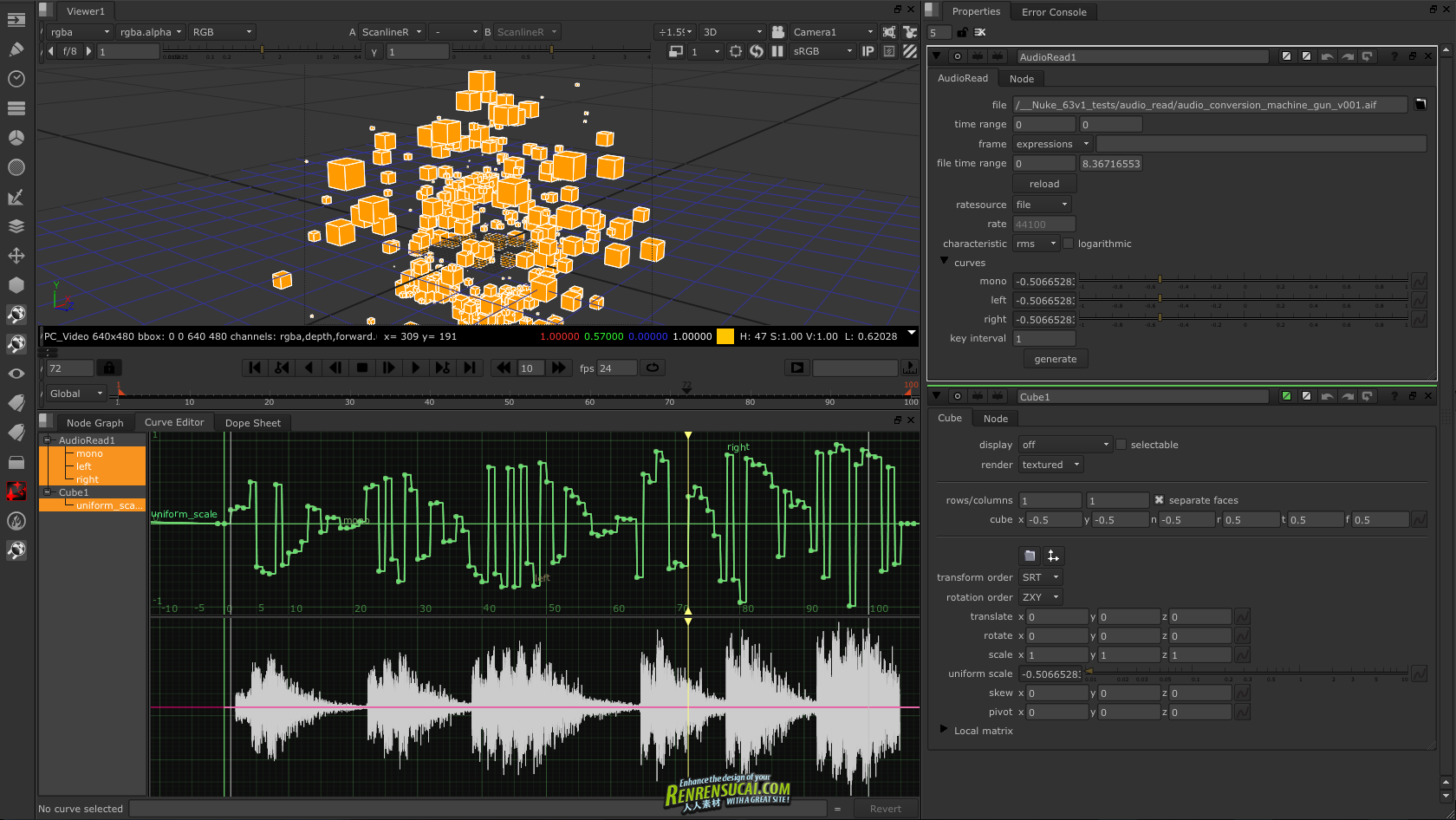
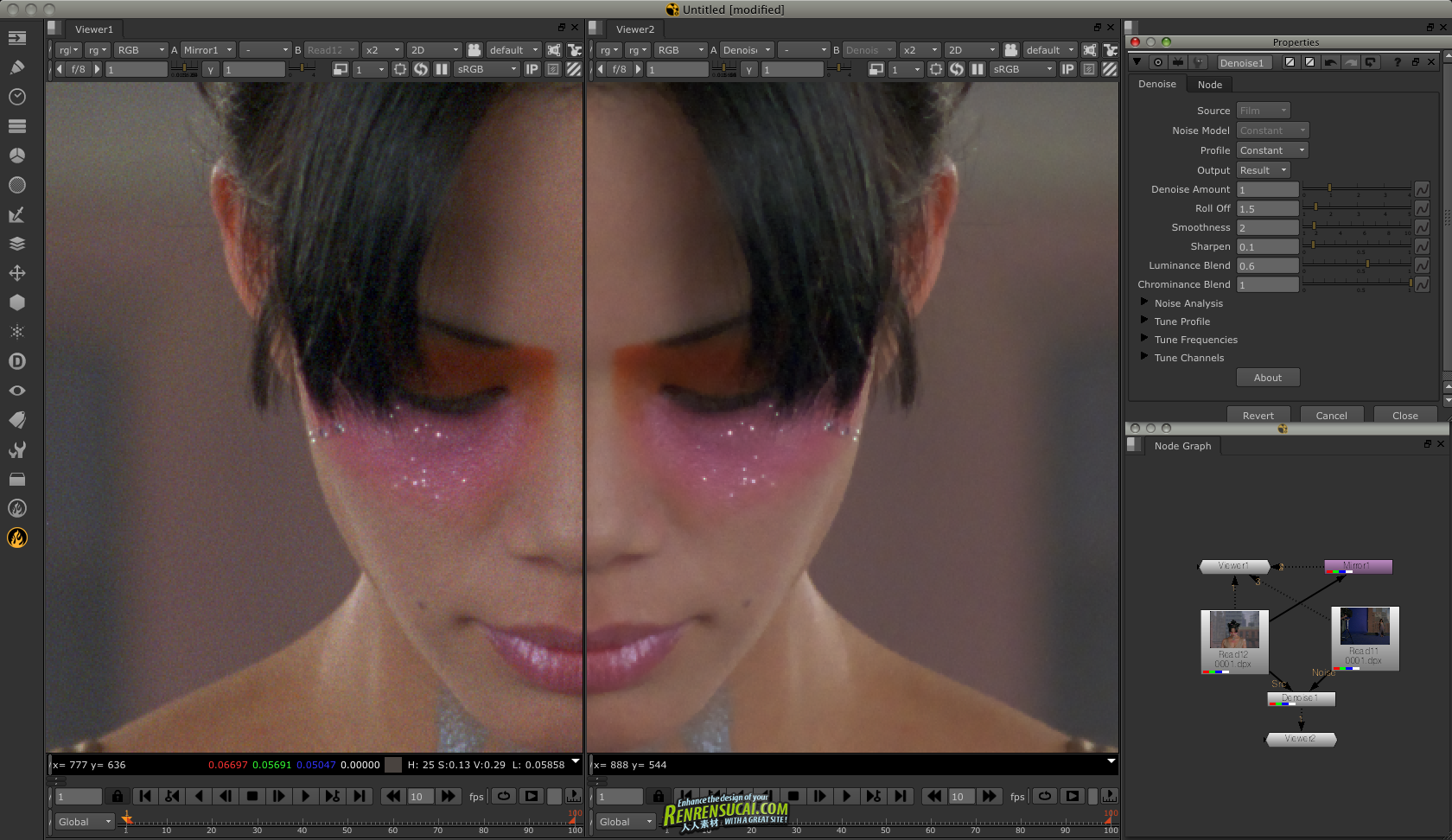
The Foundry 是为影视界后制的视觉效果和影像处理提升生产效果和促进工作程序的技术研发之领导先驱。
作为世界顶尖的后期特效软件厂商,位于英国的Foundry公司发布了新版Nuke 6.3 v1。Nuke 6.3对工作流程进行了改进,包括Python脚本、立体影片、用户界面和性能,也修复了一些Bug,包括磁盘缓存、预合成、GPU中的3DLUT。其中一个版本包含Furnace插件、3D摄像机追踪和镜头畸变工具。
根据用户反馈,Nuke 6将有一个全新的rotoscope和绘图工具,结合Nuke的动画和追踪功能,可以实现一种灵活的、非破坏性的、分层的绘图,并且支持针对每个物件的属性,如混合模式和运动模糊。
另外,Keylight色键将成为Nuke 6.3标准的扣像模块。Nuke 6和6x都是完全可编程的,为艺术家提供了更大的灵活性。
Nuke 6.3的重要新特性:
RotoPaint
通过分层支持无限多的形状和笔画
单个节点或者全部的羽化
单个形状的运动模糊
独立的形状、笔画和组的属性与变换
动画关键帧和追踪器
循环克隆与其他笔刷特效
混合模式与图层控制
Nuke 6x的重要新特性:
3D摄像机追踪
采用实时的和关联菜单方式的、更容易访问与使用的前期/后期处理工具
分析平面图像序列,自动针对3D摄像机的视觉特性纠正偏差
控制自动追踪选区和分布,添加外部追踪数据
完全符合Nuke 3D和动画系统要求的3D点云和摄像机场景的自动几何创建
摄像机镜头畸变工具
集成在Nuke的平面图像处理环境中
使用参数化的镜头型号反变形和变形图像序列
通过自动分析或者手工识别来设定镜头型号
Furnace Core
包含了Foundry著名的获奖插件Furnace工具,从界面到帮助文档都进行了改进。
Kronos,基于光流技术的高质量的变速
MatchGrade,将一个序列的调色复制给其它序列
MotionBlur,根据运动场景添加真实的运动模糊效果
DeNoise,消除或者降低原始素材的噪点
DeGrain,优化降低胶片颗粒度
ReGrain,添加胶片感觉的颗粒度效果
DeFlicker2,消除各种闪烁
Steadiness,平滑照相机拍摄的运动画面,或者完全锁定一个画面
RigRemovel,消除画面上不需要的前景物体
Align,自动对齐相似的镜头
WireRemovel,快速擦除钢丝
VectorGenerator,为其它节点的使用制作运动的矢量图形
The Foundry Nuke 6 3v1 X32/X64Bit Win
NUKE & NUKEX 6.3 is The Foundry’s BIGGEST EVER release of NUKE, bringing improvements and additions which expand the parameters of traditional compositing. NUKE and NUKEX are designed to enable artists to stay within the software for longer, saving round trips with other departments and arming them to tackle compositing challenges in new and efficient ways.
Workflow – NUKE's robust multi-channel workflow makes compositing CG more efficient. The industry's broadest support for multi-channel EXR images combines with multi-channel, multi-view and high dynamic range compositing to improve productivity and data management. NUKE allows you to cleanly manage multi-pass renders in a single stream, separate out individual passes for manipulation and work natively with HDRI.
Massive Toolset – With over 200 creative nodes at your disposal, NUKE provides all the tools artists need whatever the challenge. These include all the industry standard keyers (Ultimatte, Primatte, Keylight), rotoscope and vector paint tools, multiple colour correction approaches, Gaussian and vector blur, defocus, dilate/erode, NEW grid and spline warping, multiple compositing merge methods, powerful expression language, a vector-based text generator, GPU accelerated 3D LUTs, an animation curve editor, dope sheet and much more…
3D Workspace – NUKE's comprehensive and tightly integrated 3D environment allows artists to combine live action 2D and 3D elements seamlessly and quickly. You can create cards, extended bicubics, bilinear meshes and standard geometric primitives or import pre-constructed meshes using OBJ and Autodesk FBX® support.
Compositing artists can decide how far to go in NUKE - transform, texture, projection map, light and render with multi-sampled motion blur and even cast shadows – saving round trips with other departments.
Speed – Even when processing super high resolution footage at the highest 32-bit floating point precision on modest hardware, NUKE's multi-threaded, scanline-based rendering engine gives rapid artist feedback and accurate results. NUKE also integrates easily with render-farm systems giving you even more power and speed in your pipeline.
Powerful – NUKE scales with your workload. NUKE's resolution-independent, multi-channel pipeline allows you to read and output at any image size and manage up to 1023 user-definable 32-bit floating point colour channels. Whatever the job throws at you, NUKE can handle it.
Customise – NUKE fits perfectly into VFX pipelines, making it easy for artists to customise and tightly integrate new tools. NUKE's simple, but extensive, user interface and nodes can be easily customised to suit the individual artist.
NUKE's inbuilt Python script editor, parameter expressions, linked clones and Gizmo-macros can be used to rapidly prototype and deliver complex procedural effects, accessible later at the touch of a button. Standard Python scripting can also be used to control processing and the user interface.
NUKE's open architecture and Developers Manual allow more technical artists to drill down to the industry standard OFX image processing plug-in API and the in-depth NDK NUKE developer's kit.
LGPL Qt 4.6 also allows the use of any Qt user interface component directly inside NUKE. Artists and programmers can extend NUKE nodes with custom C++ parameter knob controls and embed their own UIs inside of NUKE.
User presets - Artists can tailor their workflow by creating preset configurations of parameters and nodes that can be re-used at a studio, job, shot or individual artist level.
Choice – NUKE is available on Windows®, Linux® and Mac OS X® all at equal cost. Licenses float across operating systems, so every artist can work where they are most comfortable and creative and offline batch rendering can be at its most efficient.
Production proven – Whether you work on feature films, episodic TV or commercials, NUKE has been battle proven at some of the worlds best effects houses.
Stereoscopic workflow – NUKE knows stereo. NUKE's unique integrated stereoscopic workflow allows you to work on stereo footage as one image stream, only splitting out to separate left and right image streams where necessary saving you significant time. NUKE's architecture also supports an arbitrary number of image streams allowing you to do multi-views with ease.
NUKE has everything you need to tackle 2D to 3D conversion work whatever your preferred technique. From simple pixel displacement to full on 3D match- moved geometry, NUKE can deliver.
Higher quality 2d-3d stereoscopic conversion can be achieved using the Displacement Shader which applies dynamic tessellation and displacement of 3D geometry at render time.
NUKE is also the only platform that supports The Foundry's award-winning OCULA plug-in toolset. OCULA helps correct a wide range of live action stereoscopic problems and has been refined through collaboration on numerous productions including Avatar and Tron: Legacy.
Performance - The Localise Read Cache can automatically create local copies of image sequences to reduce network traffic, improve user experience and artist interactivity. At the same time aggressive caching takes advantage of available RAM to speed up compositing, avoiding re-rendering when changing frames or moving from script editing to playback.
Audio Scratch Track - The Audio Scratch Track works with NUKE's curve editor, allowing artists to match their VFX to audio cues and generate animation curves from audio waveforms.
Deep Compositing - allows artists to work with 'deep images' containing multiple opacity or colour samples per pixel. This allows rendering of CGI elements without predetermined holdout mattes avoiding the need for re-renders when content changes.
Deep compositing can also be used to create new volumetric effects and merge 3D images with reduced edge artifacts.
Plug-ins - All of The Foundry's OpenFX™ (OFX) plug-ins are fully compatible with NUKE. Plug-ins are available from The Foundry and third party plug-in vendors.
OS : Win XP/2000/Vista/Win 7
Language : EN
安装说明:1、安装NUKE。
2、运行的补丁,并选择Nuke的文件夹。
3、将LIC文件拷到nuke目录C:\Program Files\The Foundry\FLEXlm下,用记事本打开,将里面所有的HOSTID号改成你电脑的HOSTID号(下图“ANY”位置),HOSTID号就是打开Nuke提示你错误的时候显示的那个HOSTID后面的号。
4、尽情享受Nuke6.3V1吧!附上几张破解成功的图..
【下载地址】
|